Chapter 2 Introduction
You can label chapter and section titles using {#label} after them, e.g., we can reference Chapter 2. If you do not manually label them, there will be automatic labels anyway, e.g., Chapter 4.
Figures and tables with captions will be placed in figure and table environments, respectively.
par(mar = c(4, 4, .1, .1))
plot(pressure, type = 'b', pch = 19)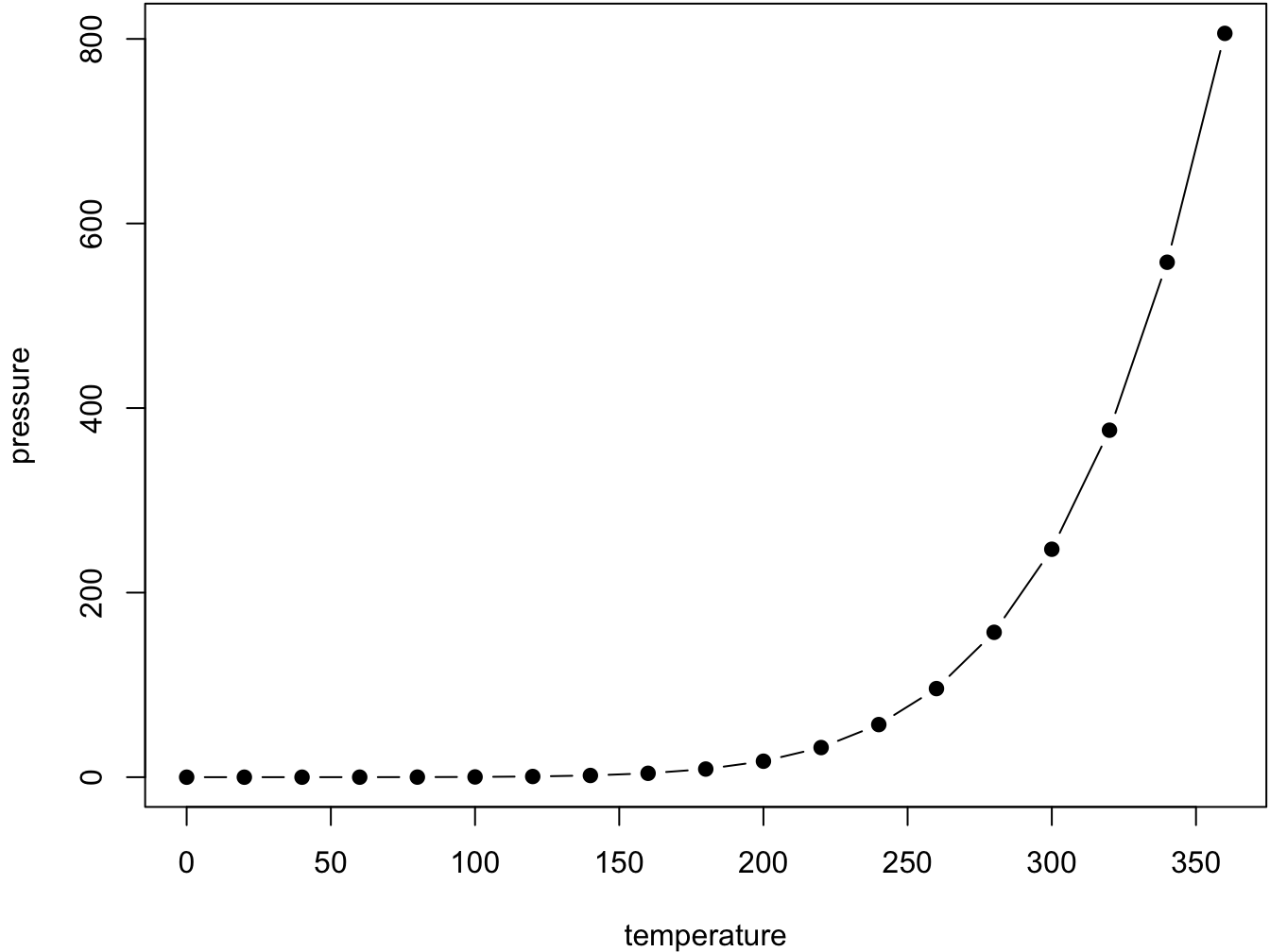
Figure 2.1: Here is a nice figure!
Reference a figure by its code chunk label with the fig: prefix, e.g., see Figure 2.1. Similarly, you can reference tables generated from knitr::kable(), e.g., see Table 2.1.
knitr::kable(
head(iris, 20), caption = 'Here is a nice table!',
booktabs = TRUE
)| Sepal.Length | Sepal.Width | Petal.Length | Petal.Width | Species |
|---|---|---|---|---|
| 5.1 | 3.5 | 1.4 | 0.2 | setosa |
| 4.9 | 3.0 | 1.4 | 0.2 | setosa |
| 4.7 | 3.2 | 1.3 | 0.2 | setosa |
| 4.6 | 3.1 | 1.5 | 0.2 | setosa |
| 5.0 | 3.6 | 1.4 | 0.2 | setosa |
| 5.4 | 3.9 | 1.7 | 0.4 | setosa |
| 4.6 | 3.4 | 1.4 | 0.3 | setosa |
| 5.0 | 3.4 | 1.5 | 0.2 | setosa |
| 4.4 | 2.9 | 1.4 | 0.2 | setosa |
| 4.9 | 3.1 | 1.5 | 0.1 | setosa |
| 5.4 | 3.7 | 1.5 | 0.2 | setosa |
| 4.8 | 3.4 | 1.6 | 0.2 | setosa |
| 4.8 | 3.0 | 1.4 | 0.1 | setosa |
| 4.3 | 3.0 | 1.1 | 0.1 | setosa |
| 5.8 | 4.0 | 1.2 | 0.2 | setosa |
| 5.7 | 4.4 | 1.5 | 0.4 | setosa |
| 5.4 | 3.9 | 1.3 | 0.4 | setosa |
| 5.1 | 3.5 | 1.4 | 0.3 | setosa |
| 5.7 | 3.8 | 1.7 | 0.3 | setosa |
| 5.1 | 3.8 | 1.5 | 0.3 | setosa |
You can write citations, too. For example, we are using the bookdown package (Xie 2020) in this sample book, which was built on top of R Markdown and knitr (Xie 2015).
knitr::include_graphics("images/brain_image.jpeg")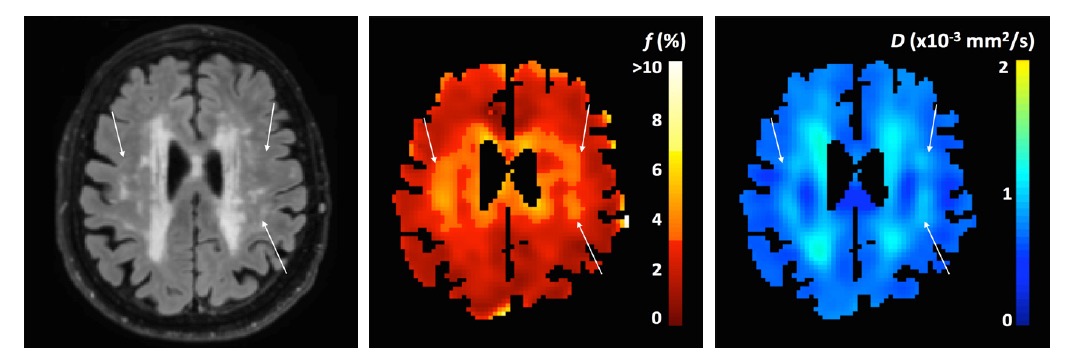
(#fig:images_upload)mooi figure
shell
pauly$ itksnap -h
ITK-SnAP Command Line Usage:
/Applications/ITK-SNAP.app/Contents/MacOS/ITK-SNAP \[options\] \[main\_image\]
Image Options:
-g FILE : Load the main image from FILE
-s FILE : Load the segmentation image from FILE
-l FILE : Load label descriptions from FILE
-o FILE \[FILE+\] : Load additional images from FILE
: (multiple files may be provided)
-w FILE : Load workspace from FILE
: (-w cannot be mixed with -g, -s, -l, -o options)
Additional Options:
-z FACTOR : Specify initial zoom in screen pixels/mm
--cwd PATH : Start with PATH as the initial directory
Debugging/Testing Options:
--debug-events : Dump information regarding UI events
--test list : List available tests.
--test TESTID : Execute a test.
--testdir DIR : Set the root directory for tests.
--testacc factor : Adjust the interval between test commands by factor (e.g., 0.5).